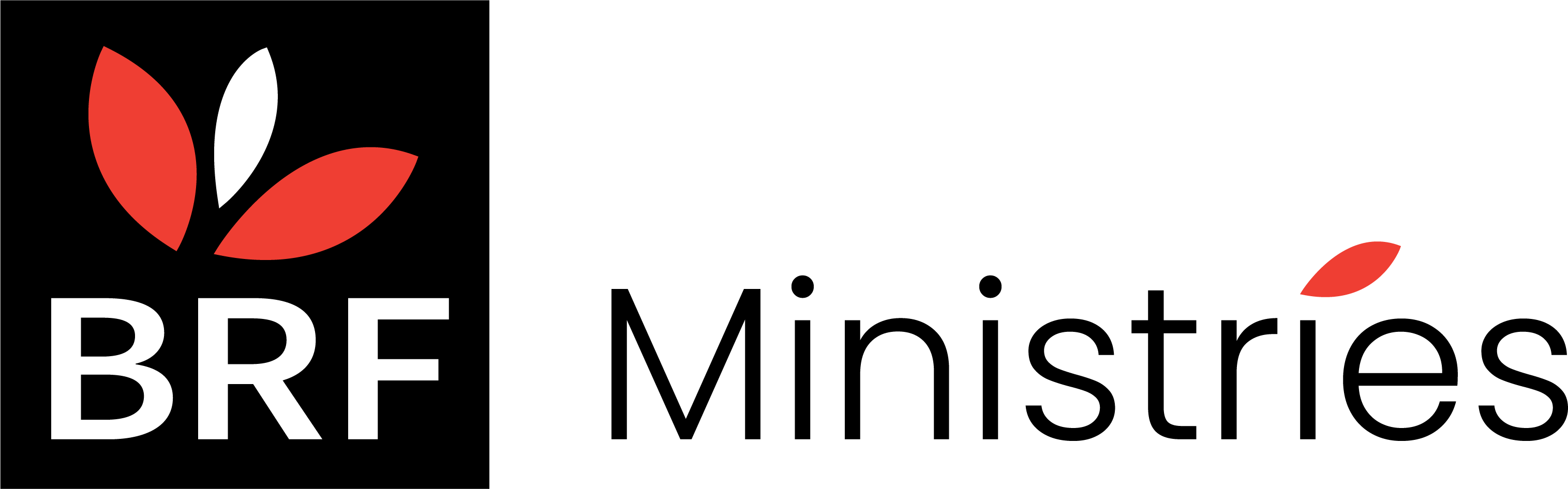Running the course online
A note before we begin… This course is not just for parents!
The five Key Tools taught in the Parenting for Faith course are useful discipleship tools for anyone who wants to share their faith and help others grow in theirs. We know of churches who have successfully used the course as a sermon series or weekend away with people of all ages and stages of faith development, so this is a great option if you are looking for an online way for a small group or larger church community to meet.
Find out more about the Parenting for Faith course
How do I do it?
We’ve now had over 100 courses run on Zoom and have asked for their feedback and top tips. Read what they said here:
- Make sure you have an online meeting platform. For most people, this will be Zoom, but do check that your church (or a church member) has a Zoom Pro account available to use, otherwise meetings of more than two people will be limited to 40 minutes. Other alternatives might be Google Hangouts or Skype. If you’ve never used Zoom before, this video shows you how.
- Invite people to join – tell them the time and send an invite link from whichever platform you are using. You might like to also send them the trailer or a link to the Parenting for Faith website so they can find out more about the course. To help foster community and keep everyone in touch between sessions, we would recommend having either a WhatsApp group (that everyone can contribute to, or broadcast only), email list or Facebook group as well. Send people the link to the participant’s handbook so they can use that to follow along if they’d like to.
- Get prepared – download the sessions and the leader’s handbook on to your computer. Ensure you have a good internet connection (consider directly plugging in with an ethernet cable if possible) and run a screen-share test to check you are happy everything is working. For more help on screen sharing, see these help guides from Zoom, Skype or Google Hangouts. (If you have any problems with screen sharing, or this just all sounds too scary, you could also ask give people the link and just ask them to watch the video in advance and then come together to discuss it. Read tips from a group that did this here.)
- Look through what you need to do in advance – the handbook talks you through step by step. Register your course with us and we’ll send you extra session support with ideas for things like ice breakers and how to support people with specific needs. We have some general advice on how to run the course effectively and help people get the most from it here.
- Run the session as you would in person – greet people and get to know them if you don’t already. Help them feel safe and able to share and let them know things like if you’ll be using breakout rooms, or to use the chat to post questions. When it’s time to watch some of the session, turn screen sharing on and press play. Pause when the guide directs you to and give people time to reflect. Watch the second part of the video, then turn screen sharing off and start asking the discussion questions.
- Discussion – can happen with everyone all together or by splitting people into smaller breakout rooms.
What adaptations do I need to make if I’m doing it online?
- Particularly in the first few sessions, it may take people a little while to find you and join. Be upbeat and welcoming and prepared to chat and engage the people who arrive first whilst you wait for the others. If possible, have a second person helping you with any technical issues, whether they are coming from you or the people trying to join the session. Keep an eye on the relevant email inbox, WhatsApp and social media messaging services, in case people are struggling to join.
- Encourage others to use the chat feature to type questions, thoughts and comments during the video as well as the discussion. This is an easy way to encourage more interaction.
- Build up community between sessions – as previously mentioned, there are different ways of doing this. I’ve personally found WhatsApp the most effective but be led by the apps and social media platforms that your group like to use.
- Ensure quality discussion by asking people to have their video turned on, join from a quiet room and use earphones if they have them. Encourage people to engage with the discussion and not mute themselves, so everyone can be heard.
- Avoid long pauses – in person, I usually give a good ten minutes to the individual reflection, online I give just two or three. Similarly, with the discussion questions, I’m inclined to move on more quickly. I would aim to keep the entire online session under one hour.
Q&A
We asked some people who’ve recently led online courses your questions. You can watch what they said here.
More questions?
Just get in touch, we’re here to help.
Photo by Glenn Carstens-Peters on Unsplash