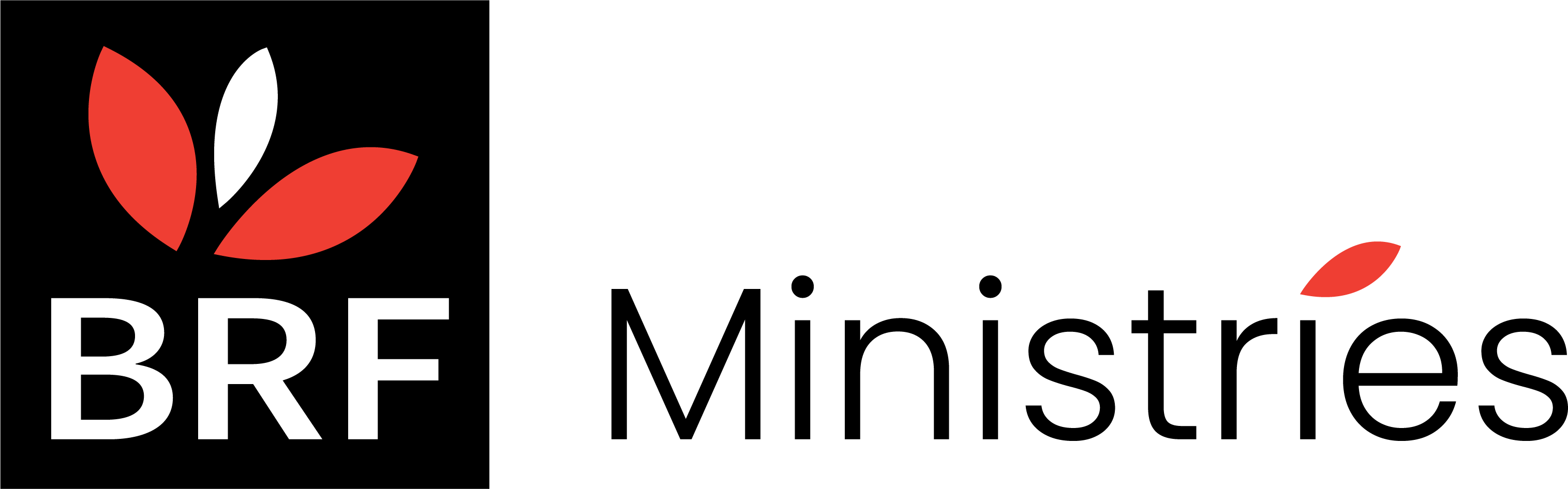Top tips for leading a Parenting for Faith course online
Lots of people choose to do the Parenting for Faith course online. If this is you, fear not! Those who've gone before you have left you lots of helpful tips.
There are two main ways people lead the course online: either running the session live online, or asking people to watch the videos beforehand and then gathering to discuss them online.
Almost everyone uses Zoom as their platform. Here are their tips.
Technology
- It’s great if you can have a tech buddy who looks after that side of things leaving you to concentrate on leading the course. Think about: helping participants join the session and with any tech problems, monitoring the chat, sorting out your connection and breakout rooms.
- If you’ve not used Zoom much before, it’s worth having a practice run to work everything out.
- Take time before the session to open all the different screens you’re using.
- Check you’re able to live-stream or download the session from the website a good few days beforehand, so if there’s a problem you’re not rushing around on the night.
Sharing the video in real time
You need a strong enough internet connection to share the videos live. People sometimes experienced poor picture quality or sound / picture lagging. Solutions people found were:
- Holding the session on Zoom, but instead of sharing the video, put the link up in the chat and ask participants to watch it on their own before returning to the Zoom for the next part of the evening. (If you plan to do this, participants need to have a ‘personal account’ on the website in order to view the sessions – they can register here.)
- Asking participants to watch in advance, then come together on Zoom to discuss.
- Download the videos onto your computer beforehand rather than livestream them (although one course leader found this less effective than livestreaming the videos from the website!)
- Plug an ethernet cable directly into your router rather then relying on your Wifi strength.
Zoom fatigue
We all know that’s a thing! This is what our course leaders had to say:
- Work it out so that sessions last no more than 60-75 minutes.
- Because there’s less time to discuss things, point people to further information on the website that covers that week’s material so they can find out more if they want. (We’ve made some suggestions for what you might choose below).
- One leader said that next time, they might split some of the sessions so they run over two weeks, so there’s less pressure to get through all the material.
- One course did a weekly email that went out after the session with the link to that week’s video, and follow up resources.
- If you ask people to watch the video beforehand, send out a gentle reminder during the week in case they’ve forgotten!
- Think about starting the session 10 minutes before the official starting time so people who like to chat can log on early and say hi to everyone, and then you can start bang on time.
Creating community
Most of the course leaders said that it was harder to create community online than if they were running the course in person. In particular, they said people just don’t chat freely like they do in real life. These are some of their ideas to help create community:
- One course added some questions to their sign up form to help them get to know the participants and allocate them to groups, such as age of children, if they enjoy group discussions or not etc.
- Even if you’re trying to keep to an hour, it’s worth spending a few minutes at the beginning getting people to relax and join in.
- Have some ideas to get the chit chat going as people join the session, to help them get to know each other and cover the awkward ‘is everyone here’ gap.
- Have a simple icebreaker at the beginning of every session, eg share about your family, what’s the funniest thing your children have ever done … . Lots of normal icebreakers work well over Zoom, and you could always add ‘hands up bingo’ (‘hands up if you’ve done a Zoom with your kid’s teacher in pyjamas …’).
- Suggest that the breakout rooms share ways to pray for each other and their families during the week so they become mini-communities.
- Have an optional stay and chat time after the end of the session.
- Have a time of prayer and worship at the end of the session.
- Have a WhatsApp chat going between sessions.
- Another group had a longer (90 minute session) but built in some catch up time at the beginning which worked for them. After a few minutes of general chat and welcome, people were put into their breakout rooms for 15 minutes before the main session started to catch up. They went back to the same breakout room for the discussion after the video.
Breakout rooms
If you are using breakout rooms, make sure you’ve worked out in advance how to use them and who goes where. You can pre-assign them if you know what email address they will be using, or assign them at the time with just a couple of clicks. Another way of assigning people is to name the groups (eg parents of under fives, parents of teens etc) and let participants select the relevant group.
- Five or six screens is a good maximum for any one breakout room, to make it easier for everyone to take part.
- Almost every course who fed back to us assigned people by the age of their children, which helped conversation and people to get to know each other and find connection with each other. A couple of course leaders who knew their participants well arranged the groups by who they thought would work well together.
- Another course, which was for a multisite church, organised breakout rooms by site; others which are for groups of churches had one breakout room per church, hosted by a leader from that church.
- Once you have assigned people to breakout rooms, keep the same if possible, only moving people if, for example, one group is very small one week.
- Post the questions for the discussion time in the chat, repost them in broadcast messages and have a timer showing in each room so people are aware of how long they’ve got.
- Have a facilitator in each breakout room.
- As the course leader, pop into the different breakout rooms so you can encourage the chat or direct them, as well as to get to know the different groups. Think about if you’d prefer to pop in and out of different groups during the evening, or if you’d like to spend the whole time in one group one week, then another the next week.
- If you have participants who don’t want to be in a breakout group, assign them to their own breakout room where they can think about the questions, otherwise they will stay on the main group and hear and see everything you are doing!
The awkward bits
The Parenting for Faith course was written before anyone had even imagined Zoom courses! So in a few of the sessions there are some activities designed to work in person. This is the advice from our course leaders, and below we’ve added some ideas to help you work with the awkward bits.
Pauses for reflection
- If you are leaving time for reflection, make it a shorter time than you would normally.
- Invite people to turn off their videos if they prefer.
- Just ride the awkward silences – people often need space to gather their thoughts or are waiting for someone else to speak before they do.
Discussion
- Almost everyone said that they had shortened the discussion time substantially, so didn’t use all the questions but chose ones they thought would work best for their group. Below we’ve suggested some ideas for ‘catch all’ questions you could use for each session.
- One church added in a live interview with a set of parents with older children about the topic, so that the parents attending the course heard a ‘real life’ take on the subject. The leader reported that this really helped the discussion time.
Prayer ministry
- Generally, people found this much harder to demonstrate ‘live’ then they would in a face to face course.
- One leader primed someone in the group they knew would be comfortable for being used as a demo, and demonstrated it with them and got them to feedback to everyone.
Ideas for adapting the interactive bits
The group framing exercises (session 2)
- Video main session 1: use the ideas in the leaders’ handbook
- Video main session 2: to shorten this, choose a simple story yourself (eg Moses as a baby, David and Goliath, Peter escaping from prison). Either have the text or bullet points of the story ready to share. If you are going to work with the group as a whole, simply choose one way to do it (eg telling it from God’s point of view or stopping to ask what God was doing, thinking, feeling) and encourage people to contribute to how to do this. If working in breakout groups, share the story or bullet points with them and let each group work it out.
- Video main session 3: use the ideas in the leaders’ handbook.
The ‘Bias exercise’ (session 3)
- Use the whiteboard function in Zoom to run the exercise as usual. This link explains how to use a whiteboard on Zoom. https://support.zoom.us/hc/en-us/articles/205677665-Sharing-a-whiteboard
- Get people to write their names / descriptions of God in the chat and the leader copies them into a word document they can then screen share. This could be a job for your tech buddy.
- In a small group, screen share a blank Word document. Add your words, then invite other people to tell you their words and you type them into your document.
Prayer ministry demonstration and practice (session 7)
- Use breakout rooms so the groups are smaller. If this is new to people, think about having a session with a leader from each breakout room to lead this bit.
- Just do the demonstration with someone who is prepared to talk about what happened and then suggest people try with their partner or online later with a friend.
- Instead of pairing people off to have a go after the demonstration, lead a prayer ministry session for everyone. Suggest they turn off their video. Then lead it yourself, eg ‘Father God, my friends here would love to hear your voice. This is what they’d like to talk to you about’. Now leave a gap of about 10 seconds for people to tell God what they would like prayer for. Then continue: ‘Father God, please come and connect with them now’. After 30-40 seconds gently interrupt and ask people to join the session again when they are ready. Ask for volunteers to share if they want to.
- Offer a further optional Zoom session for people to practise the prayer ministry method at a different time.
Ideas for follow up material from the website
You could post these in the chat at the end of the session or include them in an email or WhatsApp message.
- Week 1:The creating windows key tool page on the website; for parents of 0s to 3s, a video about starting parenting for faith with small people.
- Week 2: The framing key tool page on the website; for parents of 0s to 3s, a video about framing with small people.
- Week 3:The unwinding key tool page on the website; for parents of 0s to 3s, a video about sharing the bible with small people.
- Week 4: The chat and catch key tool page on the website; for parents of 0s-3s, a video about chat and catch with small people.
- Week 5: 101 ways to chat and catch printable; for parents of 0s to 3s, another video about chatting to God with small people.
- Week 6: The surfing the waves key tool page on the website.
- Week 7: An article thinking about how to help our children know if it’s God speaking
- Week 8: Podcast episodes What if my kid doesn’t want to go to church? and What if we don’t have church community?
Ideas for ‘catch all’ discussion questions by session
Session 1
- What sort of windows have you already created for your child into ordinary life (eg driving safely, eating healthily, a particular hobby you have). How have you done that?
- What windows would you like to open into your relationship with God? How might you do that?
Session 2
- What have you framed for your child in the past (eg starting school, moving house). Did you include where God was in that?
- How you might you frame it now, thinking about God’s part in it?
Session 3
- What do you think your children think God is like? How do you know? How can you give them as broad a view of God as possible?
Session 4
For parents of under fives:
- How can you model chat with your child?
- How can you create opportunities for them to chat to God alongside you?
General questions:
- Do you notice the ‘high priest’ tendency in yourself, or in your upbringing? How did it affect you?
- Thinking about different ways people connect with God, what do you think your children might like trying?
Session 5
- What is your experience of catching from God? Can you model or frame this for your child?
- How do you feel about trying catch with your child? What steps could you take to get you and them ready for that?
Session 6
- What spiritual waves have you seen / are you seeing in your children’s lives? What are they interested in? What are they curious about? What makes them angry (holy discontent)? What stories do they play out? What spontaneous ideas have you noticed?
- How did you / how could you get on board to support them with these waves?
Session 8
- What are your main concerns or struggles with your child about church?
- As a group, brainstorm some ideas for encouraging children, young people and families to practise each of the five values of church.
With thanks to Natalie, Rebecca, Anna, Nathan, Natalia, Rhi, Tia, Lizi, Lydia, Sarah, Emma, Matt, Cathy, Rachel, Lauren and others.